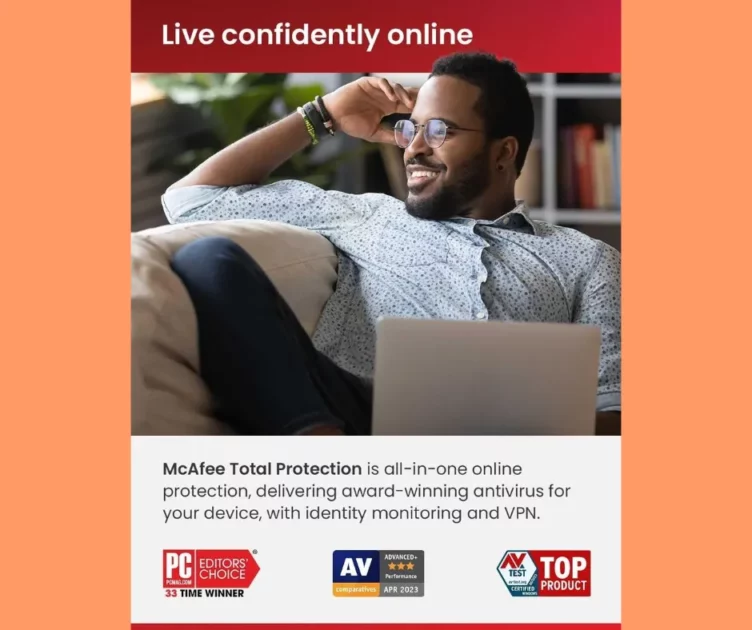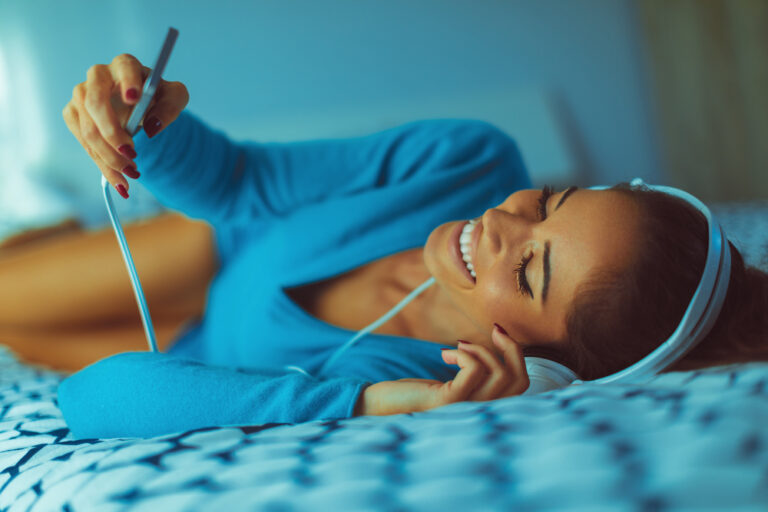10 Rules to Protect Your Devices
In today’s digital age, technology has become an integral part of our daily lives.
From smartphones to laptops, we are constantly surrounded by various electronic devices.
While these gadgets have made our lives easier and more convenient, they also come with their own set of risks.
From physical damage to cyber threats, our devices are vulnerable to a wide range of dangers.
That’s why it’s essential to prioritize gizmo safety and take necessary precautions to protect our devices.
In this article, we will discuss 10 rules that you should follow to ensure the safety of your devices.
These rules are applicable to all types of gadgets, whether it’s a brand-new iPhone or an old laptop.
By implementing these rules, you can not only prolong the lifespan of your devices but also safeguard your personal information from potential threats.
So, whether you’re a tech-savvy individual or a newbie in the world of technology, read on to learn how you can keep your gizmos safe and secure.
Table of Contents 10 Rules to Protect Your Devices
Secure your login with passwords
To ensure the utmost security for your devices, it is crucial to prioritize the protection of your login credentials with strong and unique passwords.
In today’s digital landscape, where cyber threats are prevalent, relying on default or easily guessable passwords can leave your sensitive information vulnerable to unauthorized access.
By creating complex passwords that include a combination of uppercase and lowercase letters, numbers, and special characters, you significantly enhance the strength of your login credentials.
Additionally, it is essential to use unique passwords for each of your accounts, as using the same password across multiple platforms increases the risk of a security breach.
Regularly updating your passwords and implementing two-factor authentication whenever possible adds an extra layer of protection to your login process.
Remember, securing your login with passwords is a fundamental step in safeguarding your devices and personal information from potential threats.
Keep software and antivirus updated
One of the key rules to prioritize in Gizmo Safety First as you protect your devices is to keep your software and antivirus programs updated.
Regularly updating your software is crucial in maintaining the security and stability of your devices.
Software updates often include patches and fixes that address vulnerabilities and bugs, which hackers can exploit to gain unauthorized access to your system.
By keeping your software up to date, you ensure that you have the latest security measures in place to protect against emerging threats.
Likewise, regularly updating your antivirus software ensures that you have the most recent virus definitions and protection against the latest malware and viruses.
Neglecting to update your software and antivirus programs can leave your devices susceptible to attacks, making it vital to stay proactive in keeping them up to date.
Be cautious of public Wi-Fi
When it comes to protecting your devices, Gizmo Safety First emphasizes the importance of being cautious when using public Wi-Fi networks.
Public Wi-Fi networks, such as those found in cafes, airports, or hotels, can be convenient for staying connected on the go.
However, they also pose significant security risks.
Hackers can easily intercept and access the data transmitted over these networks, including personal information, passwords, and financial details.
To safeguard your devices, it is crucial to refrain from accessing sensitive information or making financial transactions while connected to public Wi-Fi.
Instead, consider using a virtual private network (VPN) to encrypt your internet connection and ensure your data remains secure.
By exercising caution when using public Wi-Fi, you can protect your devices and prevent unauthorized access to your personal information.
Avoid suspicious email links
When it comes to maintaining the security of your devices, another important rule to follow is to avoid clicking on suspicious email links.
In today’s digital age, email is a common method of communication, but it is also a popular avenue for cybercriminals to launch attacks.
These malicious actors often send emails that appear legitimate, but contain harmful links that can lead to compromised security or the installation of malware on your device.
To protect yourself, it is essential to exercise caution and scrutinize any email before clicking on any links it contains.
Be wary of emails from unknown senders or those that contain spelling or grammatical errors.
Additionally, hover your mouse over the link to preview the destination URL before clicking on it.
If you have any doubts about the authenticity of an email or its links, it is best to err on the side of caution and avoid clicking on them.
By being vigilant and avoiding suspicious email links, you can significantly reduce the risk of falling victim to cyberattacks and protect your devices from potential harm.
Don’t leave devices unattended
To ensure the safety and security of your devices, it is crucial to never leave them unattended.
Whether you are in a public place or even in your own home, leaving your devices unattended can make them vulnerable to theft or unauthorized access.
Opportunistic thieves are always on the lookout for unattended devices that they can easily grab and run away with.
Additionally, leaving your devices unattended increases the risk of someone tampering with them or gaining access to your personal information.
Always make it a habit to keep your devices with you or store them securely when you are not using them.
By being mindful and taking this simple precaution, you can greatly reduce the chances of your devices being compromised or stolen.
Gizmo Safety First here are 10 Rules to Protect Your Devices serves as a guide to ensure the safety and security of your valuable gadgets, and following the rule of not leaving devices unattended is an essential part of that protection.
Backup important data regularly
One crucial rule to protect your devices, as outlined in the Gizmo Safety First here are 10 Rules to Protect Your Devices guide, is to regularly backup your important data.
Whether it’s important work documents, cherished photos, or personal files, unexpected events like device malfunction, accidental damage, or theft can result in irreversible data loss.
By backing up your data regularly, you create a safeguard against such unfortunate circumstances.
Utilize cloud storage solutions, external hard drives, or online backup services to ensure that your data is securely stored and accessible even in the face of unforeseen events.
Remember, backups should be performed on a consistent basis to ensure that you have the most up-to-date copies of your valuable information.
By following this rule, you can have peace of mind knowing that your important data is protected and easily recoverable when needed.
Use a lock screen password
To further enhance the security of your devices, it is crucial to use a lock screen password.
By setting up a lock screen password, you add an extra layer of protection to prevent unauthorized access to your device.
This simple yet effective rule, emphasized in the Gizmo Safety First here are 10 Rules to Protect Your Devices guide, helps safeguard your personal information from prying eyes.
Choose a strong, unique password that includes a combination of numbers, letters, and symbols, and ensure that you do not share it with anyone.
By implementing this rule, you can confidently leave your device unattended, knowing that your sensitive data is securely locked and only accessible to you.
Be mindful of social media
As you navigate the digital landscape, it is important to be mindful of your social media presence.
In the Gizmo Safety First here are 10 Rules to Protect Your Devices guide, we emphasize the significance of exercising caution and control when engaging with social media platforms.
Sharing personal information, such as your current location or upcoming vacation plans, can make you vulnerable to potential threats or unwanted attention.
Therefore, it is advisable to review and adjust your privacy settings, ensuring that only trusted individuals have access to your personal information.
Additionally, be cautious when accepting friend requests or engaging in conversations with unknown individuals, as they may have malicious intentions.
By being mindful of your social media activity, you can protect your devices and maintain your online security.
In today’s world, our devices are an essential part of our daily lives.
It is important to prioritize their safety and security.
By implementing the 10 rules outlined in this post, you can protect your devices from potential harm and keep them functioning at their best.
Remember, safety always comes first, so be sure to follow these rules to safeguard your valuable devices.
With proper care and caution, you can ensure a long and productive life for your gadgets.
Stay vigilant and protect your devices at all times.
FAQ
What are some common safety threats that can compromise the security of our devices?
When it comes to the security of your devices, there are several common safety threats that you should be aware of.
One of them is malware, which can infiltrate your device through malicious websites or email attachments.
Another threat is phishing, where cybercriminals try to trick you into revealing sensitive information through fraudulent emails or messages.
Additionally, unsecured Wi-Fi networks can make your devices vulnerable to hacking.
Lastly, outdated software and weak passwords can also compromise your device’s security.
It’s important to stay vigilant and take necessary precautions to protect your devices from these safety threats.
How can we protect our devices from physical damage, such as drops or spills?
To protect your devices from physical damage, you should invest in protective cases or covers for them.
These accessories can provide an extra layer of cushioning and shock absorption, reducing the impact when dropped.
Additionally, consider using screen protectors to safeguard the screens from scratches or cracks.
Be cautious when handling your devices near liquids and avoid placing them near water sources.
If a spill does occur, immediately turn off and disconnect the device, dry it thoroughly, and seek professional assistance if necessary.
Regularly backing up your data can also help mitigate the potential loss in case of physical damage.
What are some effective ways to secure our devices from unauthorized access or theft?
To ensure the security of your devices from unauthorized access or theft, there are several effective measures you can take.
First, make sure to use strong and unique passwords for all your devices and accounts.
Enable two-factor authentication whenever possible to add an extra layer of security.
Keep your devices updated with the latest software and security patches to prevent vulnerabilities.
Utilize encryption to protect your sensitive data.
Install reputable antivirus and anti-malware software to detect and remove any potential threats.
Be cautious while connecting to public Wi-Fi networks and consider using a virtual private network (VPN) for added security.
Finally, always keep your devices physically secure by using locks or theft deterrents.
Are there any specific safety measures we should take when using public Wi-Fi networks?
When using public Wi-Fi networks, it is crucial for you to take specific safety measures to protect your personal information.
Firstly, avoid accessing sensitive information such as online banking or emails containing personal data.
Secondly, ensure that the Wi-Fi network you connect to is legitimate by verifying the network name with the establishment or using a trusted Wi-Fi hotspot finder.
Additionally, always use a Virtual Private Network (VPN) to encrypt your internet traffic and make it more secure.
Lastly, regularly update your device’s software and use strong, unique passwords for your online accounts.
By following these safety measures, you can minimize the risks associated with public Wi-Fi networks.
How can we ensure the privacy and security of our personal data on our devices?
To ensure the privacy and security of your personal data on your devices, you should take a few precautionary measures.
Firstly, set strong and unique passwords for all your devices and accounts.
Enable two-factor authentication whenever possible to add an extra layer of security.
Regularly update your software and operating systems to ensure you have the latest security patches.
Be cautious while downloading apps or clicking on suspicious links, as they may contain malware.
Use a reliable antivirus software and regularly scan your devices for any potential threats.
Lastly, be mindful of the information you share online and only provide it to trusted sources.