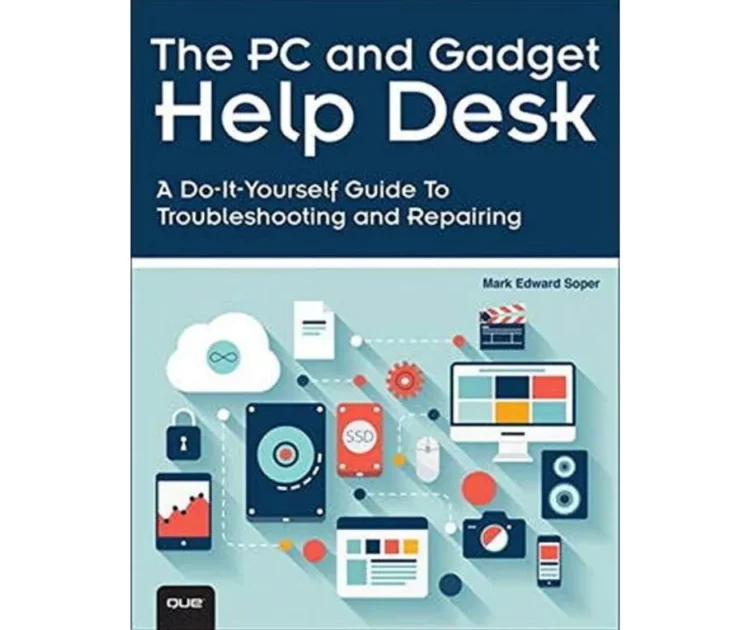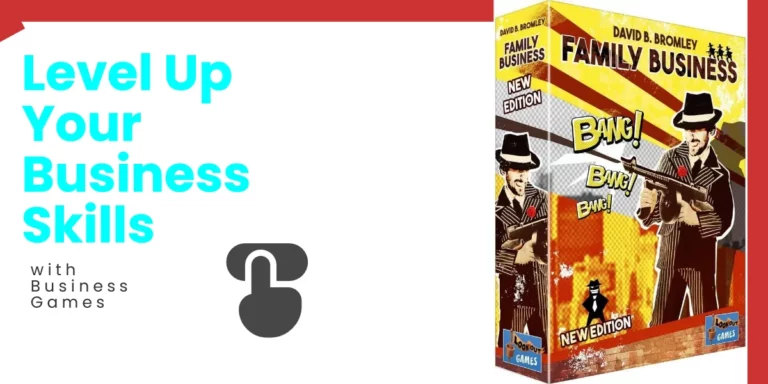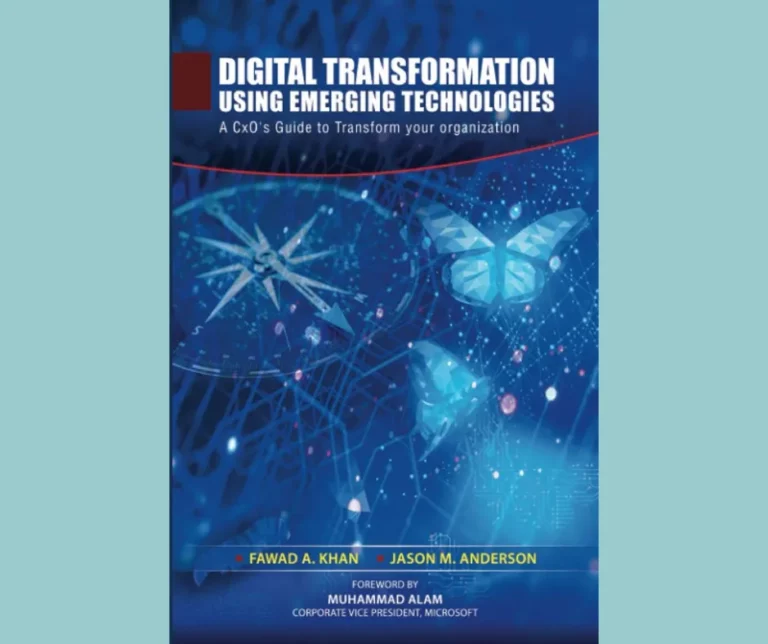Gizmo Rules for Optimal Device Function
As pertaining to our beloved gadgets and gizmos, we all want them to function at their best.
Whether it’s our smartphones, laptops, or other devices, we rely on them for countless tasks and entertainment.
However, we often overlook the importance of proper maintenance and usage in order to ensure optimal performance.
That’s why we have compiled a list of 10 essential Gizmo Rules for Optimal Device Function for achieving the best performance from your devices.
By following these guidelines, not only will you be able to prolong the lifespan of your gadgets, but you’ll also experience smoother and more efficient usage.
So, whether you’re a tech-savvy individual or a newbie to the world of gadgets, these rules will help you get the most out of your devices.
From managing storage space to updating software, we’ll cover all the necessary steps to keep your gizmos running smoothly.
So, without further ado, let’s dive into the 10 Gizmo Rules to Follow for Optimal Device Performance.
Table of Contents Gizmo Rules for Optimal Device Function
Keep your device clean and dust-free
One of the essential rules to follow for optimal device performance is to keep your device clean and dust-free.
Dust and dirt can accumulate on the surface and in the crevices of your device, affecting its functionality and longevity.
To keep your device in pristine condition, regularly wipe it down with a clean, microfiber cloth to remove any smudges or fingerprints.
Additionally, use compressed air or a soft brush to gently remove any dust particles from the ports, buttons, and vents.
By keeping your device clean and dust-free, you can ensure that it operates smoothly and efficiently, prolonging its lifespan and preventing any potential hardware issues.
Protect it from extreme temperatures
To ensure optimal device performance, it is crucial to protect your gizmo from extreme temperatures.
Extreme heat or cold can have detrimental effects on your device, causing it to overheat or freeze up.
Avoid leaving your device in direct sunlight or near sources of heat such as radiators or ovens, as excessive heat can damage internal components and degrade battery life.
Similarly, exposing your device to extremely cold temperatures can cause the battery to drain quickly and potentially damage the screen.
When using your device outdoors in extreme weather conditions, consider keeping it protected in a bag or case to shield it from temperature extremes.
By taking these precautions, you can safeguard your gizmo from potential temperature-related issues and ensure its optimal performance and longevity.
Use official chargers and accessories
Another important rule to follow for optimal device performance is to always use official chargers and accessories.
While it may be tempting to opt for cheaper, generic chargers and accessories, they may not be compatible with your device and can cause damage over time.
Official chargers and accessories are specifically designed to work seamlessly with your gizmo, ensuring safe and efficient charging.
They go through rigorous testing to meet quality standards and provide the appropriate voltage and current for your device.
Using unauthorized chargers and accessories can lead to issues such as slow charging, overheating, or even short circuits, which can ultimately harm your device and compromise its performance.
By investing in and using official chargers and accessories, you can guarantee the longevity and optimal functioning of your gizmo.
Avoid overcharging your device
To ensure optimal device performance, it is crucial to avoid overcharging your device.
Overcharging can lead to unnecessary strain on the battery, causing it to degrade over time.
To prevent overcharging, it is recommended to unplug your device once it reaches full battery capacity.
Leaving your device plugged in for extended periods can not only diminish the battery’s lifespan but also increase the risk of overheating.
Additionally, it is advisable to avoid charging your device overnight, as this can result in prolonged exposure to electrical currents and potentially damage the battery.
By being mindful of how long you keep your device plugged in and taking the necessary precautions, such as using a timer or utilizing smart charging features, you can ensure that your device’s battery remains in optimal condition for longer-lasting performance.
Remember, practicing proper charging habits is just one of the ten essential gizmo rules to follow for optimal device performance.
Close unused apps and tabs
To further enhance the performance of your device, another important gizmo rule to follow for optimal device performance is to close unused apps and tabs.
Having multiple apps and tabs open simultaneously can significantly drain your device’s resources, leading to slower performance and decreased battery life.
By closing unused apps and tabs, you free up valuable system resources, allowing your device to operate more efficiently.
This ensures smoother multitasking and faster response times.
Additionally, closing unused apps and tabs can also help reduce the risk of privacy breaches and improve overall device security.
So, make it a habit to regularly check and close any unnecessary apps or tabs running in the background to maximize your device’s performance and productivity.
Remember, following this simple rule is just one of the ten gizmo rules that will help keep your device running at its best.
Update your software regularly
As you strive for optimal device performance, it is crucial to prioritize regular software updates.
Keeping your device’s software up to date is one of the essential gizmo rules to follow.
Software updates are not just about introducing new features; they also include important bug fixes, security patches, and performance enhancements.
By updating your software regularly, you ensure that your device remains protected against potential vulnerabilities and exploits that malicious actors may target.
These updates also address any underlying issues that may be impacting your device’s performance, resulting in a smoother and more efficient user experience.
So remember, make it a habit to regularly check for and install software updates to ensure your device operates at its peak performance and stays secure.
This is just one of the ten gizmo rules that will help you maintain optimal device performance.
Backup your data frequently
Another crucial rule to follow for optimal device performance is to backup your data frequently.
It’s easy to overlook the importance of data backup until it’s too late and you’ve lost valuable files, documents, or precious memories.
By regularly backing up your data, you can protect yourself from unexpected events such as hardware failure, software glitches, or even accidental deletion.
There are various methods to backup your data, such as using cloud storage services, external hard drives, or dedicated backup software.
Choose a method that best fits your needs and ensure that you schedule regular backups to keep your data safe and easily recoverable.
Remember, backing up your data is an essential gizmo rule that will not only provide peace of mind but also ensure that your important information remains intact.
Use a secure password or lock
One of the most crucial gizmo rules to follow for optimal device performance is to use a secure password or lock.
Your device holds a wealth of personal and sensitive information, from contacts and messages to social media accounts and financial data.
By setting up a strong and unique password or lock, you can greatly reduce the risk of unauthorized access and protect your privacy.
Avoid using common or easily guessable passwords, such as your birthdate or “123456.
” Instead, opt for a combination of letters, numbers, and special characters that are not easily associated with you.
It’s also essential to enable biometric authentication options, such as fingerprint or facial recognition, if available on your device.
By taking these simple yet effective steps, you can enhance the security of your gizmo and safeguard your valuable data from potential threats.
To sum it up, following these 10 Gizmo Rules will help you maintain optimal performance from your devices.
Remember to regularly update your systems, keep them clean and organized, avoid overcharging, and take precautions against viruses and malware.
By implementing these simple rules, you can ensure that your devices continue to function smoothly and efficiently, saving you time and money in the long run.
So go ahead and give your devices the care and attention they deserve, and they will continue to serve you well for years to come.
FAQ
What are some common gizmo rules to follow for optimal device performance?
To ensure optimal device performance, there are some common gizmo rules you should follow.
First, always keep your device updated with the latest software and firmware.
This helps to fix any bugs and improves functionality.
Secondly, avoid overloading your device with unnecessary apps and files, as it can slow down its performance.
Regularly clean up your storage by deleting unnecessary files.
Additionally, it’s important to protect your device from physical damage by using a protective case and avoiding extreme temperatures.
Lastly, be mindful of battery usage by avoiding overcharging and using battery-saving settings.
Following these rules will help you maintain optimal gizmo performance.
How can following these gizmo rules help improve the performance of your devices?
Following these gizmo rules can significantly improve the performance of your devices.
By adhering to these guidelines, you ensure that your devices are being used efficiently and effectively.
The rules help you maintain proper care and maintenance, which in turn extends the lifespan of your devices.
Following the rules also prevents overloading or overheating, which can lead to performance issues.
Additionally, these guidelines promote responsible usage, such as regular updates and avoiding harmful software, which enhances the overall performance of your devices.
By following these gizmo rules, you can optimize the performance and longevity of your devices.
Are there any specific gizmo rules that are often overlooked but can significantly impact device performance?
Yes, there are indeed specific gizmo rules that are often overlooked but can greatly impact your device’s performance.
One important rule is to regularly clean the gizmo’s vents and fans to prevent overheating, which can lead to decreased performance or even damage.
Another overlooked rule is to avoid installing unnecessary apps or programs that can consume valuable system resources, causing slower performance.
Additionally, ensuring that your gizmo is always updated with the latest software patches and firmware upgrades can also enhance its performance.
By adhering to these often overlooked rules, you can greatly improve your device’s overall performance and longevity.
How can improper handling or usage of devices violate these gizmo rules and affect their performance?
Improper handling or usage of devices can violate these gizmo rules and significantly affect their performance.
When you fail to follow the guidelines, you risk damaging the device or its components, leading to malfunctions or complete breakdown.
Mishandling can include dropping the device, exposing it to extreme temperatures or moisture, or using inappropriate accessories.
These actions can cause physical damage, such as cracked screens or water damage, compromising the device’s functionality.
Moreover, improper usage, like overloading the device with excessive applications or not updating the software, can result in slower performance, freezing, or even system crashes.
Adhering to the gizmo rules is crucial to maintain optimal device performance.
Are there any additional gizmo rules that should be followed for specific types of devices, such as smartphones or laptops?
Yes, there are specific gizmo rules that should be followed for different types of devices like smartphones or laptops.
When it comes to smartphones, it’s important to keep your device locked with a passcode or biometric authentication to protect your personal information.
Additionally, be mindful of downloading apps from trusted sources and regularly update your phone’s software for security patches.
For laptops, it’s crucial to use strong passwords and enable encryption to safeguard sensitive data.
Avoid clicking on suspicious links or opening unknown email attachments to prevent malware infections.
Regularly backing up your files is also recommended.
Following these guidelines will help ensure the safe and secure use of your specific devices.